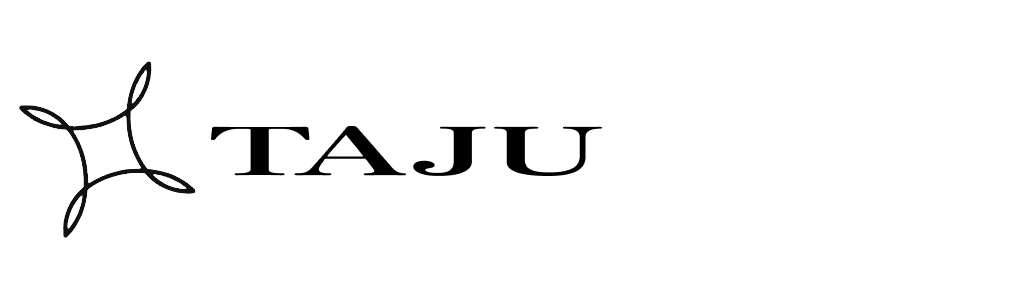Efficient Video Conferencing Communication: How to Maximize Remote Collaboration
 By
Team Taju Coaching
·
6 minute read
By
Team Taju Coaching
·
6 minute read

Video conferencing is a popular way for teams to collaborate remotely. However, effective communication during these virtual meetings can be challenging.
In this article, we will explore strategies to maximize remote collaboration through efficient video conferencing communication. By following these tips, you can enhance productivity and boost teamwork, even when working from different locations.
Let's dive in and discover how to make the most out of your virtual meetings!
Efficient Video Conferencing Communication
Advantages of Video Conferencing
Video conferencing has many benefits for communication. Participants can interact face-to-face regardless of where they are. This helps with better communication and understanding through body language and facial expressions. In a business setting, video conferencing boosts productivity and efficiency by reducing the need to travel and enabling quick decision-making. It also helps companies save on travel expenses, meeting room rentals, and accommodations.
Types of Video Conferencing Solutions
There are different types of video conferencing solutions available today.
- Point-to-point conferencing solutions: Allow two participants to meet virtually, face-to-face.
- Multipoint conferencing solutions: Enable multiple participants to join from different locations.
The features vary between the two, with multipoint conferencing offering larger meetings and more collaboration opportunities. Video APIs enhance video conferencing solutions by allowing companies to integrate video communication into their own services.
These APIs offer features like screen sharing, call recording, device switching, and real-time data compression for high-quality communication over the internet.
Businesses can use video APIs to improve communication, break down barriers, and reduce costs compared to traditional face-to-face meetings.
Key Features of Video Conferencing Software
Video conferencing software has many features to make remote meetings better. These include screen sharing, chat box, and file sharing. These tools help users share information and work together.
Recording calls, switching devices, and annotating presentations make multipoint conferences more efficient. Companies can record talks, easily change devices, and add notes during presentations.
Voice, audio conferencing, data compression, and codecs ensure good quality connections. These features help with clear audio and video over the internet.
Using video conferencing software helps companies communicate well, keep data safe, and save money on traditional meetings. It's a great way to improve remote collaboration and work effectively.
Point-to-Point Conferencing
Point-to-point conferencing is a type of video communication that involves a direct connection between two participants. This setup eliminates communication barriers, making interactions more focused.
Advantages of point-to-point conferencing include high-quality connections, engaging face-to-face interactions, and cost savings for businesses.
Features like screen sharing, video recording, and device switching make remote meetings seamless. Companies benefit from real-time audio and visual communication, participant collaboration, and data compression for smooth interactions.
By using VoIP, chat boxes, and data compression, this type of conferencing enhances communication quality while providing a valuable meeting experience.
Screen Sharing
Screen sharing is a helpful tool during video conferencing. It lets participants share documents, presentations, or websites in real time. This feature makes remote meetings more interactive.
The main features for successful screen sharing include device switching, video call recording, and a chat box for instant messaging. These features improve communication, making virtual meetings feel like face-to-face interactions.
Screen sharing benefits businesses by boosting collaboration and productivity. It also saves costs on travel for in-person meetings. In today's digital age, it's a key part of video conferencing services that companies offer for seamless remote collaboration.
Simultaneous Annotation
Simultaneous annotation allows participants in a video conferencing meeting to draw, highlight, or write on a shared visual interface in real time.
This feature enhances communication by promoting interactive engagement and face-to-face interaction during remote meetings.
For businesses, simultaneous annotation facilitates better understanding of concepts, improves data quality, and fosters more active participation from all users.
Companies can effectively convey ideas, brainstorm, and collaborate as if they were in a physical meeting room through this feature.
It enriches the overall meeting experience by providing visual cues, aiding in clarity and comprehension.
Whether it's through screen sharing, video call recording, or device switching, this interactive tool amplifies the benefits of video conferencing applications.
It leads to more productive and engaging virtual meetings for businesses of all sizes.
Chat Box
A Chat Box can improve communication during a video conference.
Participants can engage through text messages. This helps when there are audio issues or device changes.
Chat Boxes in video conferencing software have features like screen sharing and video recording.
Businesses benefit as remote collaboration and engagement increases.
Participants communicate effectively, share data, and engage in face-to-face interaction.
The Chat Box supports visual cues in a cost-effective way.
It plays a crucial role in enhancing the video conferencing experience for everyone.
File Sharing
Sharing files during video calls helps people work together better. It lets them share documents, presentations, and other materials, making communication more effective and engaging.
To keep information safe, it's important to have security measures in place to prevent any data breaches. Real-time file sharing in video calls has many benefits. It lets people exchange information instantly, improving communication quality. It also helps compress data for smooth file transmission online.
Multipoint Conferencing
Multipoint conferencing allows multiple participants from different locations to join a single video conference. This enhances interaction and engagement compared to point-to-point conferencing.
The key features of multipoint conferencing solutions include:
- Screen sharing
- Video call recording
- Device switching
- Real-time audio and video communication
This solution helps businesses connect remote participants efficiently. It overcomes communication barriers and fosters face-to-face interaction.
By using multipoint conferencing, teams can:
- Hold virtual meetings with high-quality audio and visual connection
- Promote collaboration and data sharing among users
The benefits of multipoint conferencing include:
- Cost savings
- Improved network communication
- Enhanced visual engagement through codecs and data compression technology
Screen Sharing
Screen sharing is a great way to improve communication in video conferences. It lets people show what they mean visually in real-time.
This feature helps when there are no body language cues in remote meetings. Businesses can display data, apps, or visuals, making discussions more engaging.
By using screen sharing, participants can join the conversation by showing visual information. This boosts the meeting quality and encourages face-to-face interaction despite being remote.
It's also a cost-effective solution as it gets rid of the need for expensive hardware setups. Instead, businesses can use software features in video conferencing services.
In the end, screen sharing is a valuable tool that enhances communication by showing data and visuals in a virtual team setting.
Video Call Recording
Video call recording during a video conference brings many benefits. Participants can review discussions, improve engagement, and analyze body language.
There are different options like screen sharing, device switching, and chat box integration for recording video calls. Such features enhance communication and collaboration in remote work settings.
Video call recording provides a visual reference for interactions, ensures real-time data compression, and enables face-to-face interaction.
It improves communication quality, connection stability, and user engagement.
Businesses find it a cost-effective way to store important video conference data and ensure smooth communication within a network.
Companies can enhance their communication abilities and promote effective collaboration by using video call recording in their video conferencing services.
Device Switching
Seamless device switching makes video conferencing easier. It lets participants switch devices smoothly. This ensures clear communication and reduces barriers during the meeting.
Transitioning between devices helps maintain consistent body language and interaction. This leads to better meetings.
It's important to choose a device with the right features for video conferencing. This ensures smooth communication.
Businesses can improve engagement and collaboration by switching devices during meetings. Services like screen sharing, video call recording, and chat box communication enhance interactions.
Considering these points can help companies make the most of device switching. This improves video conferencing communication and collaboration.
MirrorFly Video APIs
MirrorFly Video APIs offer a robust solution for video conferencing. They provide various features to enhance participant interaction. These include integrating body language cues, face-to-face interaction, and real-time audio for a more engaging experience. This helps break down communication barriers often encountered in remote meetings.
Key features like screen sharing, video call recording, device switching, and chat box enable seamless collaboration during meetings. The use of data compression, codecs, and VoIP technology ensures high-quality audio and visual connections, enhancing the overall meeting experience.
MirrorFly Video APIs are suitable for businesses of all sizes, providing cost-effective solutions that can be easily integrated into existing systems. With a focus on engagement and real-time communication, MirrorFly Video APIs excel in the market and offer a reliable platform for companies seeking to optimize their video conferencing services.
Web Conferencing
Web conferencing software has many useful features. These features help businesses communicate effectively.
Here are some key features:
- Video calls
- Screen sharing
- Call recording
- Device switching
This software allows real-time interaction among participants. It enables face-to-face communication over the internet.
Web conferencing is especially helpful for remote work. It breaks down communication barriers and promotes collaboration.
Using this tool can enhance engagement and reduce costs associated with in-person meetings.
Businesses can benefit from:
- Visual and audio capabilities
- VoIP technology
- Chat box integration
In web conferences, data compression and codecs ensure a smooth connection. This improves overall communication and network performance.
Web conferencing services are vital for remote collaborations in today's digital age. They help companies meet virtually and efficiently.
Enterprise Guide on Video Conferencing Communication
Implementing a video conferencing solution for enterprise communication has many benefits.
- It allows participants to have face-to-face interactions, no matter where they are. This improves communication and collaboration.
- Body language and visual cues can be easily shared, reducing barriers often faced in remote meetings.
Key factors to consider for this implementation are:
- Video and audio quality.
- Reliability of the internet connection.
- Features of the software used.
Businesses should also pay attention to data compression, codecs, and network stability for smooth communication.
Additional features like screen sharing, video call recording, device switching, and chat box integration can enhance the meeting experience.
By using video conferencing, companies can save on travel costs and make their communication systems more efficient.
How Video Conferencing Components and Systems Work
Video conferencing involves different components working together smoothly. These include hardware and software systems that enable communication. They process and transmit audio and video in real-time for online face-to-face interactions. Features like screen sharing, recording calls, and switching devices boost meeting quality and user engagement. Audio conferencing and VoIP ensure clear voice communication. Data compression and codecs help transfer information efficiently, saving costs.
Chatboxes and visual applications also enhance remote collaboration.
Final thoughts
Learn how to maximize remote collaboration through efficient video conferencing communication.
- Set clear agendas.
- Utilize chat functions for quick communication.
- Encourage active participation.
- Create a distraction-free environment.
By following these tips, teams can enhance productivity and engagement during virtual meetings.